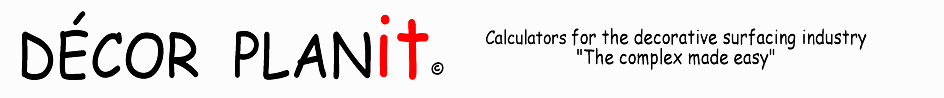Cost conversions by area or weight
Saturating grade papers
This calculator allows you to easily convert cost from weight to area in either metric or imperial units of measure. An additional calculator can be opened that will allow you to convert the cost to another currency.
Required input:
- Grammage or basis weight
- Cost in area or weight
Key Features:
- Allows mixed entries between metric and imperial values converting the values as you enter
- Partial clearing of the calculator is supported - just re-enter the value to a earlier step
- Decimal point accuracy up to five places - default is 2 decimal places (1/100)
- Bonus - Convert to another currency using your own exchange rate or the latest currency rate from Google™ (see step 4 below).
Directions:
- Step 1: enter basis weight or grammage in the appropriate field. Note: Grammage & basis weights are usually quoted on raw paper. On printed designs, pigments (ink) can add 3 to 10% to the grammage/ basis weight depending on the design.
- Step 2: enter the cost in the known unit of measure (area or weight in metric or imperial values).
- Press the 'PLANit' button.
- The decimal places (located between the reset & 'PLANit' button) can be changed at any time. Note: the original values entered are not modified with the decimal change request.
- To clear the values just press the reset button to clear or re-enter a new value.
DÉCOR PLANit
Created and maintained by Robert J Knothe
Copyright © 1998-2020 all rights reserved.
Powered by autoNumeric( ) ©