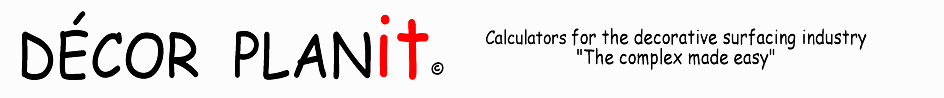Cost Conversions by area or length for Topcoated Papers
Light Basis Weight Papers, Pre-Impregnated Decorative Foils & Finish Foils
This calculator easily converts the cost between area and length..
Required input:
- Area to length factor - (square meters or square feet) per linear meter or the width of the paper in millimeters or inches
- Cost in area or cost in length
Key Features:
- Allows mixed entries between metric and imperial values converting the values as you enter
- Multiple widths and custom widths possible
- Decimal point accuracy up to nine places - default is 5 decimal places
- Bonus - Convert to another currency using your own exchange rate or the latest currency rate from Google™ (see step 4 below).
Directions:
- Step 1: choose the widths you would like to view. These widths are nominal and the actual values are adjusted in step 2. Please note: hidden width values are cleared and will NOT be calculated in the total.
- Step 2: enter the area to length factor or the width in the appropriate row. (Note: value has maximum of 3 decimal places) Disclaimer: the default values are only representative; you need to check with YOUR supplier for accurate values - there is NO industry standard. Also understand that your measurement results will vary dependent upon which width you base it on. Please examine the following options:
- Base paper width: width of the untrimmed paper. There are usually margins on both sides that are unprinted and uncoated.
- Design (usable) width: the width topcoat and if printed, the design width
- Trim width: paper trimmed to your specifications
- Cost width: this is the width of the paper you are charged for. Note: this may NOT be equal to base, design or trim widths.
- Step 3 option: you can change the currency (default currency is the USA dollar) by clicking on the blue title bar and selecting the desired currency and then press the 'update it' button.
- enter the cost in the appropiate row and column.
- press the 'PLANit' button.
- the decimal places (located between the reset & 'PLANit' button) can be changed at any time. Note: The original values entered are not modified with the decimal change request.
- to clear the values just press the reset button to clear or enter a new value.
Disclaimer: These calculators serve only as a guide and therefore the results are not guaranteed. While every effort was made to make these calculators as accurate as possible, product tolerances and rounding errors can and do affect the calculations. Please consult the decorative surfacing manufacturer or supplier for actual values.
Please use the contact page for comments, questions or to request product information and recommendations.
Directions:
- Step 5 Option: to change the currency that you want to convert to click on the step 5 blue title bar
- Step 6: manually enter your exchange rate as in the number of your dollars that is equal to 1 United States Dollar (example: enter 1.15 in the exchange rate field if 1.15 Canadian Dollar(s) = 1 United States Dollar).
- Step 6 Option: to retrieve the latest exchange rate from Google's currency calculator the step 6 blue title bar. Note: you must read and accept the disclaimer to use this option.
- Press the 'PLANit' button.
- The decimal places (located between the reset & 'PLANit' button) can be changed at any time. Note: The original value entered is not modified with the decimal change request.
- To clear the values just press the reset button to clear or re-enter a new value.
DÉCOR PLANit
Created and maintained by Robert J Knothe
Copyright © 1998-2020 all rights reserved.
Powered by autoNumeric( ) ©